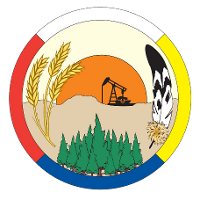 IT Customer Knowledge Base
IT Customer Knowledge Base
Browse by topic
- Digitally Signing Documents
- Removing unwanted Chrome or Edge Notifications from Windows Message Center
- SchoolMessenger
- Cisco Telephone User Guide
- Alumni Student Accounts
- Backup iPad
- Bus Drivers - Email Setup
- Changing the Display Resolution from 16:9 to 4:3 to suit SMART Boards
- Criterion on Demand User Guide
- Digital Learning
- Blackboard Classroom
- Google Classroom
- Google Meet: Start a video call with Google Meet
- SkyPlus
- Microsoft Teams
- Microsoft Teams: Adjust your view in a Teams meeting (Including Pinning a video)
- Microsoft Teams: Controlling access to a private channel
- Microsoft Teams: How to create a new channel in a Team
- Microsoft Teams: How to host a video or audio meeting
- Microsoft Teams: How to Join a Meeting
- Microsoft Teams: How to limit a channel to Team owners only
- Microsoft Teams: How to stop Teams from starting automatically
- Microsoft Teams: Share your computer's audio
- Microsoft Teams: Sharing your screen in a call
- Open LMS
- Adding Videos
- Blackboard Collaborate (streaming video)
- Blackboard: Gradebook
- Blackboard Log In Issues
- Blackboard: Open Ended Questions
- Blackboard: Restrict Sections
- Blackboard: Rubrics and Grading Methods
- Blackboard: Topics/Sections
- Blackboard Tutorial: Editing Basics
- Copying a Topic from One Course to Another
- Creating Videos to use in your course
- Enrolling into a course on Blackboard
- FAQ: My students don't see my course.
- Labels
- Logging Into Open LMS
- Open LMS - Assignments - Example: read through an online textbook.
- Open LMS - H5P - Interactive Content
- Open LMS - User Enrollment
- Personal Learning Designer
- Quizzes
- Rubrics and Grading Methods
- Working With PDFs
- Snipping Tool - How to take Screenshots on your computer
- Use Microsoft Game Bar to record your screen
- Distance Education / Blended Enrollments
- Documents and Files
- Email
- Email - Opening Another Mailbox
- Email - Removing Old Email Group References
- Email - Setting up email on an Android device - Mail App
- Email - Setting up email on an Android device - Outlook App
- Email - Setting up email on an iOS device - Mail App
- Email - Setting up email on an iOS device - Outlook App
- Email - Setting up Outlook on a Computer
- Outlook Mailbox View
- General computer issues
- Getting Started with a Living Sky Laptop
- Google Apps / G-Suite
- Printing
- Getting Prompted For a Username and Password When Trying to Print
- How To Change Your Default Printer
- Install a Personal Printer to your LSKYSD laptop
- Possible solutions for PDF's taking much longer than normal to print
- Printer is unavailable (non PaperCut printer removal)
- Printing from a Chromebook
- Printing from an Android phone or tablet
- Printing from an Apple iPhone or iPad
- Printing from a personal MacBook
- Printing from a personal Windows laptop or computer
- How to print from the chrome browser
- How to log into Fusion 360
- How to Sign Into the Browser (Chrome, Edge)
- How to use the OneDrive on the web
- How-to articles
- Installing SmartBoard Software
- It is against YouTube terms of service to download YouTube videos
- IT Webinars
- Lenovo ThinkPad L14 Gen 1 USB-C ports and display output options
- Lenovo webcam not working
- Microsoft Office 365
- Asset Planner - Help Logging In
- Minecraft Education Edition
- NetSupport School Tutor
- Network
- Ordering Technology
- Outlook is Working Offline
- Phones and Videoconferencing systems
- Photoshop - Cropping Images
- Privacy Impact Assessments
- School Websites
- SeeSaw: Error message indicating SeeSaw is blocked
- Self-Serve Imaging Quick-Start Guide
- Signing into Apps
- Software and Licensing
- Troubleshooting articles
- User Accounts
- Living Sky School Division Password Policy
- Default Passwords for Students
- Aesop issues
- Clevr Issues
- Enabling and Managing Two-Factor Authentication (2FA) on your account
- Guest Accounts
- How to change your password
- How to download all content from your Google account
- Manage Microsoft two-factor authentication
- Need account for SDS / Student Data Systems
- The Student Account Creation Process
- Web Portal issues / Webportal issues
- Where can I use my LSKYSD account?
- What to check when your laptop microphone is not working
- What video connectors does my computer have?
- WHMIS 2015 for Saskatchewan Workers
- Resetting an iPad
- Change title of a PDF
- How to update the video on the hallway TVs at Division Office
- New Staff Technology Guide
- How to report a suspicious email
- Installing Printers
- Blackboard/Moodle - Course Prep for a New Class
- iPads and printing
- Apply To Education
- Multifactor Authentication
- Updates
- WebAuth wireless network not prompting for login
- How to unsend an email / How to recall an email
- Student Aware
Digital/Distance Learning Articles
- Blackboard Classroom
- Google Classroom
- Google Meet: Start a video call with Google Meet
- SkyPlus
- Microsoft Teams
- Open LMS
- Snipping Tool - How to take Screenshots on your computer
- Use Microsoft Game Bar to record your screen
- Distance Education / Blended Enrollments
Signing into Apps
- How to sign into Happy Numbers
- How to sign into Mathletics
- How to sign into Open LMS
- How to sign into Seesaw
- How to sign into Xello
- How to sign into Zoom
- Signing into Rover (Edonline Ministry Videos)
WHMIS Training Help
WHMIS 2015 for Saskatchewan Workers